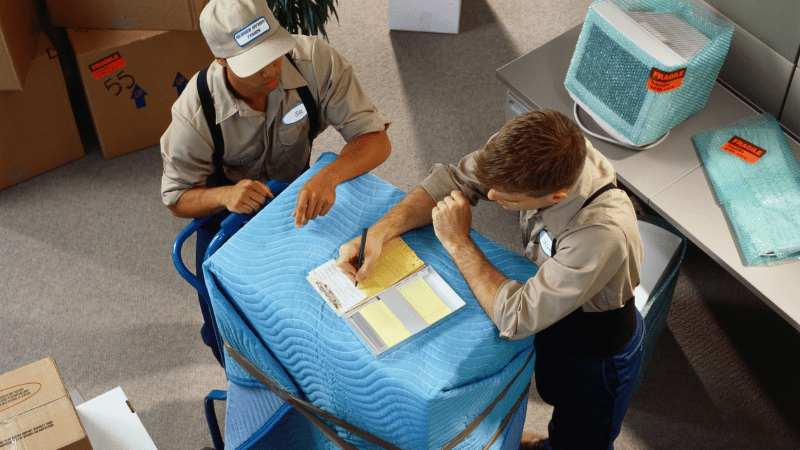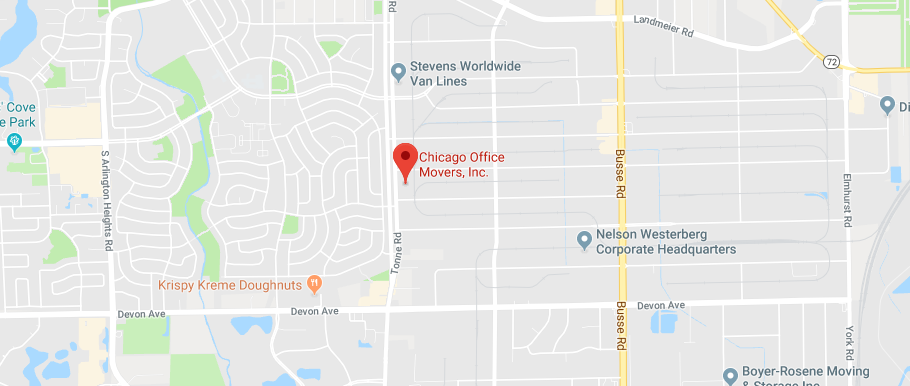Main Risks of Office Relocation and How to Avoid Them
Main Risks of Office Relocation and How to Avoid Them
Written by Chicago Office Movers on . Posted in Office Moving

Relocating an office is a complex, daunting task. Without advanced planning, the move can be disastrous. Office relocations come with several risks, but savvy business owners understand how to mitigate them and ensure a smooth transition to the brand-new space.
Major organizational changes come with a high rate of failure—at 70 percent. The pitfalls associated with a company relocation are numerous. But by considering the following risks and strategies on how to avoid them, business owners can better navigate the relocation process.
What are the main office relocation risks and solutions?
An office relocation demands a major investment in time and planning. Company owners must factor in their budget, security, logistics, and communication with employees and customers. Without considering these issues, the move can be wrought with unforeseen delays and costs.
1. Assess Potential Risks
Identify the risks by conducting a risk assessment; it’s vital to address potential risks before they explode into unmanageable problems. Delays are inevitable during a major move, so create a back-up plan. Agree on time frames, budgets, and resources with company leaders.
Security is important for businesses, so take the time to secure physical documents. Create a logistical plan to ensure sensitive paperwork is packed properly and not left behind. This step ensures the records are immediately accessible at the destination and keeps operations running smoothly.
2. Back Up Records
In the frenzy of a corporate relocation, security can easily be mishandled. Depending on the industry, security regulations might be in place, and it is the company’s legal responsibility to adhere to them. Even during the transition, it’s critical that the company demonstrates compliance.
Avoid any missteps in security by backing up electronic records. The company’s electronic devices hold a storehouse of critical data. Since it takes time to fully back up the system, begin the process weeks before the move. Ensure the right infrastructure is in place at the destination to prevent disruptions.
3. Engage Staff
Employees are the lifeblood of a business, keeping it functional and running. During the excitement of a move, it can be easy to overlook the staff. Uninformed employees feel disrespected and disempowered. A corporate move is a life-changing event for them, as it affects their commute and potentially their job.
Avoid disregarding office staff and keep them informed about the progress of the move. Involve them in the process by assigning department leaders to answer staff questions about the relocation. Their input can inform company leader about specific issues, like equipment requirements or logistical challenges.
4. Reduce Clutter
Taking every piece of scratched office furniture, dented file cabinet, or outdated equipment will unnecessarily increase the relocation costs. Full-service movers usually charge by weight. Furthermore, it’s the company’s responsibility to not leave unwanted items behind for the next tenant.
Rather than move old desks and chairs that have no place in the new office space, businesses should declutter before the relocation. Sell reusable furniture items or donate them. Recycling companies are available to haul recyclable goods from the premises; it’s cost-effective and better for the environment.
5. Notify Customers
Failing to inform customers, business partners, and stakeholders about the company’s new contact information (ie, address, phone) can lead to confusion and unnecessary disruptions. Equally disruptive is to not inform them in advance and fail to give them adequate time to make adjustments.
Rather than risk interruptions, relocating companies should inform customers and stakeholders well in advance and via various methods. Use the company website, emails, social media, and posters to make announcements of the move. Check that the new contact information is correct before sending it out.

6. Create a Floorplan
Neglecting to visualize the new space can be disastrous once the office movers bring all the goods from the previous location. The furniture and equipment needs may be different in the new space. Staff may also have special requirements in the new office.
Creating a detailed floorplan in advance of the relocation can help company leaders avoid the pitfalls of limited space or excessive furniture. Measure the new office before making decisions. Assess staff accessibility as well as health and safety regulations. Account for growth and changes, too.
7. Schedule Movers in Advance
Office movers should be scheduled in advance to mitigate any risks. Movers who specialize in relocating companies are required for an office move—even if the business is a start-up, professional help is necessary for a safe and successful relocation.
Moving a business is a time-consuming endeavor, one that can take several months to properly plan and execute. Company leaders are advised to give commercial moving specialists the task of planning the details of the relocation so that they can focus on running their business.
Research various commercial movers and obtain multiple quotes. Check online reviews for the quality of service and seek recommendations from colleagues. A local five-star corporate mover that businesses should consider is Chicago Office Movers. We offer high-quality yet budget-friendly moving services.
Chicago Office Movers has been the preferred commercial mover for countless area businesses. We’ve helped well-known universities and major corporations transition to their new space. Whether you are moving a small or large business, we are dedicated to ensuring an exceptional move experience.
Our licensed and background-checked movers are highly trained to handle all office goods securely and carefully. Crews are available to pack all office belongings and unpack at the destination. By utilizing our professional packing services, your company experiences less downtime.
Given our years of experience, we can also help you plan the details for a successful office relocation. If you need short- or long-term storage, Chicago Office Movers can offer you both. Our moving trucks are climate-controlled and feature air-ride suspensions to further protect your fragile goods.
Chicago Office Movers has earned a reputation for excellence in local, long-distance, and international corporate relocations. Whether you plan to move complex IT systems, fragile artwork, or bulky furniture, our moving crews will ensure a seamless transition. Call our Elk Grove Village, Illinois, office for a quote.
Contact Us
Related Services
- Corporate Moving
- Commercial Moving
- Reliable Commercial Storage
- Specialty Commercial Moving
- Furniture Assembly
- Movers for Office Renovation
- Machinery Moving
- Library Moving
- Lab Moving
- Server Room Moving
- Office Movers in Rosemont, IL
- Commercial Moving in Bolingbrook, IL
- Commercial Movers in Naperville, IL
- Commercial Movers in Des Plaines, IL
- Commercial Moving Services in Aurora, IL
- Schaumburg Office Movers
- Commercial Moving Services in Oakbrook, IL
- Commercial Movers in The North Shore
- Elk Grove Village Commercial Movers
- Furniture, Fixtures and Equipment Services
- Moving Company in Lincolnshire, IL
- Professional Movers in Downers Grove, IL
- Moving Company in Chicago, IL