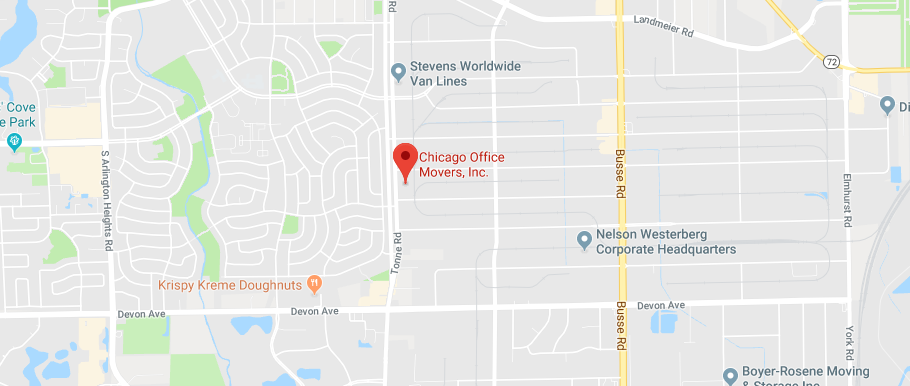How to Safely Pack Electronics for an Office Move
Written by Chicago Office Movers on . Posted in Computer and Electronics

Relocating to a new office is a major event, one that can be equally exciting and stressful. While bundling up the files and office knickknacks is a straightforward process, packing the fragile electronics requires a more sensitive approach. Here’s how to safely pack electronics of all sorts.
Digital technology has overtaken the workplace. Offices are equipped with a variety of essential forms of electronics, and their usage is important to the daily functioning of the business. Electronics in the office streamline workflow, facilitate business tasks, and free up office space.
No matter whether the office is a one-man show or a major enterprise, electronic equipment will be necessary in the new workspace. Packing up the electronics should be done with care. These investments will allow businesses of all sizes to continue to boost productivity.
What types of electronics should be safely packed?
Computers are essential for both external and internal communications. The technology allows for the transmission of emails, facilitates internal messaging systems, and allows virtual meetings to take place. Whether the office uses laptops or desktops, the computers should be packed with extra care.
Offices will need to print documents, making the printer another piece of essential office equipment. Scanners, too, allow for paperless functionality with their ability to capture, digitize, and share data. Copiers are multi-use technology with scanning, faxing, and printing capabilities.
 Business projectors are still in use in contemporary offices. LED projectors, multimedia projectors, and digital projectors are used during employee training or to make business and marketing proposals. Electronic devices, like paper shredders, destroy sensitive office documents and reduce clutter.
Business projectors are still in use in contemporary offices. LED projectors, multimedia projectors, and digital projectors are used during employee training or to make business and marketing proposals. Electronic devices, like paper shredders, destroy sensitive office documents and reduce clutter.
1. Check the owner’s manual
The first step to safely packing any of the abovementioned electronics is to reread the owner’s manual. A manual provides the manufacturer’s tips for safe storage and packing. Follow the guidelines about the level of moisture exposure, outside temperature, and sunlight exposure the goods can handle.
2. Back up important data
Prior to unplugging any of the electronics in preparation for the move, back up office data to the cloud or an external hard drive. Even if the devices are protected in boxes, one misstep during handling can cause costly and irreversible damage. Having data backups is crucial to business continuity.
3. Remove batteries and cartridges
Take out the batteries from remotes or accessories before placing them in moving boxes. Batteries that overheat, corrode, or leak during the office relocation will cause unwanted damage to the electronics. Organize the batteries in one place so that unpacking and reassembly will run smoothly.
If the office utilizes rechargeable batteries, charge them a few days prior to the move. Laser printers will contain toner cartridges that must be removed prior to packing. Secure the toner cartridges in a dust-proof plastic bag and place them in the same moving box as the printer.
4. Unplug and color code cables
Before disassembling the electronics, especially computers with numerous cables, unplug the cables. Reassembly will move quicker by color coding the cables during the packing stage: Adhere a colored sticker to the cord and the same color sticker to where the cord connects to the device.
5. Vacuum electronics
Vacuum the desktop computers with a vacuum cleaner extension to remove lingering dust particles. Practicing this safety tip will prevent dust from shifting and getting trapped during the relocation. Or, as mentioned below, wrap the electronics in linen to minimize dust.
6. Wrap the electronics
Wrap the devices in layers of bubble wrap or towels to further protect them during transit. Tape a sheet of paper over the vents and fans in the electronics to keep loose particles from entering through the openings. Avoid using packing chips, which can cause damaging static electricity buildup.
7. Box the electronics
If the original boxes and packing materials in which the electronics were initially packaged are handy, use them to repack the goods. Other types and sizes of boxes may fail to hold the devices as securely. When the original boxes are unavailable, utilize sturdy boxes and clean paper for wrapping.
Ensure the electronics are tightly packed inside the boxes and the items do not shift. Fill empty spaces with packing materials or bubble wrap. Seal the boxes completely with packing tape to prevent dust particles from entering. Cover the boxed electronics with moving pads or light blankets.
Mark the boxes containing electronics as fragile. Avoid writing the contents on the boxes to prevent attracting thieves, especially if the electronics will be temporarily held in storage. Create an inventory list of the items contained in each box. Unpacking will be faster when components are organized.
Unpack the electronics and turn them on once they reach room temperature at the destination. Following these tips will help ensure the office electronics remain intact throughout transit. Further protect the office equipment by utilizing a professional mover, like Chicago Office Movers.
Work with Chicago Office Movers
We are a locally based commercial mover with a reputation for excellence. Our licensed moving crews have moved businesses of all sizes to, from, and within Chicago. Satisfied customers include major corporations, like Alcatel Lucent, and prestigious universities, like University of Chicago.
 Chicago Office Movers handles a wide variety of corporate moves. We are equipped to safely and efficiently move science labs, libraries, heavy electronics, HVAC equipment, and all sizes of office furniture, such as large desks, shelving, and other office items.
Chicago Office Movers handles a wide variety of corporate moves. We are equipped to safely and efficiently move science labs, libraries, heavy electronics, HVAC equipment, and all sizes of office furniture, such as large desks, shelving, and other office items.
Our moving services are comprehensive. Chicago Office Movers provides disassembly services at the site of origin and the setup of office equipment at the destination. We offer storage facilities so that your business can conveniently store office goods until they are ready for transit.
Trust Chicago Office Movers for your upcoming corporate relocation. You will join the ranks of countless satisfied business customers when you choose to work with us. We are available to move your office locally, interstate or internationally.
Contact us at 312-244-2246 for details and to obtain a free moving estimate.
Related Services
- Corporate Moving
- Commercial Moving
- Reliable Commercial Storage
- Specialty Commercial Moving
- Furniture Assembly
- Movers for Office Renovation
- Machinery Moving
- Library Moving
- Lab Moving
- Server Room Moving
- Office Movers in Rosemont, IL
- Commercial Moving in Bolingbrook, IL
- Commercial Movers in Naperville, IL
- Commercial Movers in Des Plaines, IL
- Commercial Moving Services in Aurora, IL
- Schaumburg Office Movers
- Commercial Moving Services in Oakbrook, IL
- Commercial Movers in The North Shore
- Elk Grove Village Commercial Movers
- Furniture, Fixtures and Equipment Services
- Moving Company in Lincolnshire, IL
- Professional Movers in Downers Grove, IL
- Moving Company in Chicago, IL
Contact Us
Tags: how to pack computers, packing computer equipment, packing tips