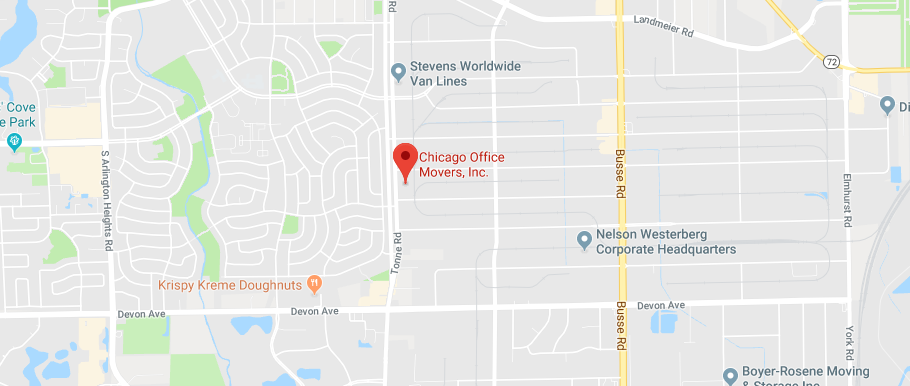How to Safely Pack Computer Equipment
Written by Chicago Office Movers on . Posted in Computer and Electronics
How to Pack Computer Equipment

Businesses heavily rely on digital technology to conduct daily operations. Offices typically utilize any of three general classifications of computers: thin clients (featuring a mouse, keyboard and screen), standalone computers (laptops or desktops with or without towers) and multiple servers.
No matter what computer device your business uses, when moving day is around the corner, you’ll need to know how to safely pack the equipment.
1. Obtain Proof of Purchase
Take a few necessary steps before you unplug the cords and buy sturdy moving boxes. Gather all the purchase receipts associated with the business computers, software and accessories. Proof of purchase is helpful if the need to verify the cost of replacement arises.
If receipts are unavailable, obtain a professional estimate of the value of your business’ computer equipment. If the office computers are lost or damaged during the relocation and you enroll in the mover’s protection plan, the value of the equipment is compensated.
2. Back Up Data
Important files are irreplaceable. Prior to loading the computer equipment into boxes, back up all the business files, including financial documents, research files, and work data. External hard drives can be a dependable place to back up the business data.
You’ll digitally protect the business’ records in the event the physical computer equipment is lost or damaged during the move. When you start packing, ensure the external hard drive is packed into a box separate from the computer equipment.
3. Be Aware of Climate
Technology equipment is susceptible to variances in weather. Extreme hot and cold conditions can damage electronics. Shortened battery life, warping, cracking, condensation and data loss are possible consequences of dramatic shifts in temperature.
Moving vans are not typically climate-controlled. Keep this fact in mind when you are moving in the subfreezing winter or scorching summer months. If possible, keep the box holding your computer equipment in a temperate environment, like a personal vehicle.
4. Label the Computer Cords
With the advanced preparation out of the way, you can focus on the physical activity of packing the computer equipment.
Electrical cords are an unseen jumble behind a desk. When you are prepared to move, the mess of wires is in full sight. Keep the various cords organized with color coded labels. After relocating, re-assembling the electrical devices is quick and easy.
Prior to unplugging the computer cords, stick-colored labels on each cord. For example, adhere a yellow sticker to the mouse, and another yellow sticker to the mouse’s electrical cord. Perform this step for each of the many wires that enable the computer to function.
5. Visually Record the Setup
At this stage, ideally, you have not unplugged the computer’s electrical wiring. While all the electrical components are plugged in, snap a digital photo of the color-coded setup.
Your smartphone will hold a record of the computer’s mish-mash of wires and serve as a helpful guide when setting up the configuration after the move.
6. Unplug and Pack the Cords
Now that you’ve created a digital map with your camera, the next step is to unplug the computer. Wrap each cord separately using a Velcro wrap to prevent tangles.
7. Buy Dish Pack Boxes
Unlike standard boxes, a dish pack box offers double-layered walls to protect the most fragile of items. The extra thick dish pack box is perfectly suited to move computer equipment. Due to the added layer of protection, dish boxes are also pricier.
8. Pad the Box
The key to preventing breakages in the dish box is padding. Crumpled packing paper is the optimal packing material, because it can easily wedge into corners and thoroughly pad every inch of space. The goal of using ample amounts of paper is to prevent the computer equipment from shifting during the moving process. Layer the bottom of the box with plenty of crumpled paper.
9. Wrap the Equipment
All computer monitors, hard drives and accessories, like keyboards should be wrapped in bubble wrap. Optimally wrap the technology by facing the bubble wrap’s pop side toward the computer equipment, such as the computer screen and tower. Secure the wrapped items with shipping tape.
10. Pack the Computer
Place the heaviest computer equipment on the bottom of the disk pack box, above the bottommost layer of packing paper. Add a second layer of crumpled packing paper to the top of the heaviest items to sandwich them.
The lighter-weighted accessories, like the bubble-wrapped keyboard, should be placed on top of the second layer of crumpled paper in the same box. Add additional layers of fill before adding the lightest of items—the cords.
Once the box is full, look for any empty spaces that could allow for possible shifting when the box is carried. Tightly stuff all empty areas with additional packing paper.
Seal the packed box with double layers of packing tape.
11. Label the Packed Box
The last task is to properly label the box holding the computer. Using a thick marker, write down what room the box should be moved into. Most importantly, write on the box all the contents it holds, i.e., computer, cords and keyboard. Be sure to write “Fragile” on the box.
Work with Chicago Office Movers
When you lack the time to carefully pack the computers in your office, give the task to a reputable, professional mover, like Chicago Office Movers. Our IOMI-certified and insured movers are trained to handle this moving specialty service with safety, security and ease.
Comp-U-Wrap
Specializing in commercial moves, Chicago Office Movers carefully packs your business’ computer equipment using protective, anti-static bubble-filled bags, known as Comp-U-Wrap. This eco-friendly option allows us to streamline not only the packing process, but overall downtime as we move the rest of your items.
Our experience in quickly and efficiently packing and moving miscellaneous office goods, furniture, and machinery solidifies our local reputation for professional excellence.
Serving the needs of Chicagoland for over 35 years, Chicago Office Movers is qualified to handle packing computer equipment and other office possessions using Comp-U-Wrap bubblewrap. No job is too small or too large for our dedicated movers.
Get a Free Estimate
Chicago Office Movers offers a free estimate on professional packing and moving services for local businesses. Give us a call at (312) 244-2246.
Related Services
- Corporate Moving
- Commercial Moving
- Reliable Commercial Storage
- Specialty Commercial Moving
- Furniture Assembly
- Movers for Office Renovation
- Machinery Moving
- Library Moving
- Lab Moving
- Server Room Moving
- Office Movers in Rosemont, IL
- Commercial Moving in Bolingbrook, IL
- Commercial Movers in Naperville, IL
- Commercial Movers in Des Plaines, IL
- Commercial Moving Services in Aurora, IL
- Schaumburg Office Movers
- Commercial Moving Services in Oakbrook, IL
- Commercial Movers in The North Shore
- Elk Grove Village Commercial Movers
- Furniture, Fixtures and Equipment Services
- Moving Company in Lincolnshire, IL
- Professional Movers in Downers Grove, IL
- Moving Company in Chicago, IL
Contact Us
Tags: how to pack computers, packing computer equipment, packing tips