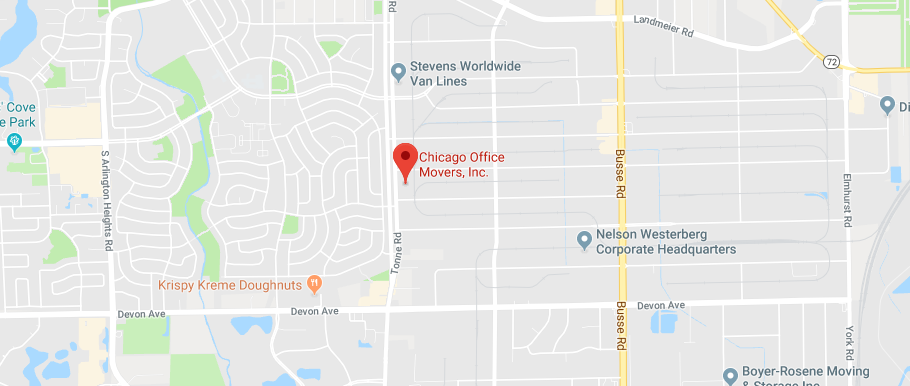How to Choose the Right Office Space for Your Company
How to Choose the Right Office Space for Your Company
Written by Chicago Office Movers on . Posted in Office Moving, Office Renovation

Simply choosing the right office space remarkably enhances employee productivity and accurately reflects the company culture. But finding the perfect office environment may not be as simple as it sounds. Numerous factors, like the ones that follow, should be carefully weighed.
A significant portion of an employee’s life is spent in the office, making it essential that the selected space naturally foster collaboration, engagement, and productivity. Today’s offices can be multifaceted, including open floor plans and private rooms. The right office space maximizes employee well-being.
1. Choose a location near the client base
Encouraging productivity in the office starts with choosing the right office space. However, diving right in and accepting the latest trends is impractical, since the unique company culture takes a backseat. What works for one company may not sit well for another.
Approach the relocation task by first considering the relevant demographics. The perfect office space is one that reaches the client base. For example, a tech company would sensibly choose to relocate its headquarters to an area highly concentrated with software manufacturers.
Consider a space located within a business district. Potential clients will take notice when a company is a key participant in networking events held by the local business community. Being in close physical proximity to clients not only provides networking opportunities but convenience.
Other considerations include choosing an office space in accordance with the nature of the business. A spacious reception area may be necessary for companies receiving regular visits from clients. Similarly, a media theater will facilitate large conferences or major company presentations.
2. Choose an accessible space
Boost employee morale by choosing an accessible office space, basically one with ample parking and limited traffic problems. Most office staff prefer a short commute. By choosing an office location that is close to employees’ homes, a company can be assured of happy, productive employees.
In reality, however, less than a third of companies are near employees’ homes; but a space close to public transportation is a preferable alternative. When commuting is not a daily hassle, companies are more likely to attract and retain a pool of qualified workers from a wider geographic area.
Assess the company culture before choosing an office space. A dynamic company culture with happy hour Fridays will ideally be located near restaurants and bars. In fact, 16 percent of polled office staff want to be near restaurants, with 9 percent wanting to be close to coffee shops.
One way to accurately gauge what’s right for the staff is to ask them what location options offer easy routes to work. Bear in mind that a long and expensive commute can lead to employees looking elsewhere for jobs with a convenient commute.

3. Choose a comfortable office space
An office with ceilings reaching at least ten feet high is one that conveys a sense of freedom, a feeling that improves employee satisfaction and engagement, especially for workers in creative fields. Similarly, plentiful natural and artificial light promote feelings of comfort and ease.
While the majority of today’s office spaces are open plan, implementing this type of layout should be done carefully. Increase employee satisfaction by respecting the need for privacy in the workplace. Include private rooms for taking calls or quiet areas for meditations, for example.
Visual, aesthetic appeal is also significant. An office filled with quality furniture and interior finishes is one that employees will enjoy heading to each workday. A picturesque view, whether from the balcony, windows or rooftop, equally promotes employees’ workplace satisfaction.
4. Choose an ideally sized space
The right office space houses employees comfortably. Choosing a building with extensive square footage will comfortably meet the needs of a large staff. Cramming several employees into a small space will adversely affect productivity. Likewise, avoid choosing too large a space to avoid wasting it.
The rule of thumb is to give each employee 21 square meters. Per this general guideline, a company with 100 employees would require a building of at least 2,100 square meters. Companies aiming to grow should factor in their future growth and choose a larger, more flexible office space.
Startups can expect growth. Scalability and flexibility become important when these companies search for a new office space. The right office environment will accommodate additional desks and staff; infrastructure can be enhanced; and, renovations will be permitted in the building.
Small companies expecting to grow may be unable to finance a bigger space right away. When working with a limited budget, opt for a shorter lease. Include terms in the contract that give the company the first right of negotiation when an adjacent space becomes vacant. Or, consider the option to stay in a coworking space before committing to something long term.
Hunting for the right office space requires due diligence on the part of company leaders. Leasing an office is recommended, since the company will enjoy the freedom to experiment with new ideas. By carefully selecting the right office environment, employees trust that they are valued.
Work with an Office Mover
At Chicago Office Movers, we also understand value, which is why we offer affordable corporate relocation options that help companies move seamlessly. Our moving services are designed with the business customer in mind and therefore meet the needs of companies both large and small.
Your corporate relocation will receive the undivided attention from our licensed, trained, and background checked moving specialists. We create a moving plan, pack your office goods, and unpack them at the destination. Our secure storage facilities are available for the long or short term.
Office goods are loaded into the climate-controlled spaces of our trucks, which feature lift gates and air-ride suspensions that keep items secure during transport. Additionally, all business customers are kept up to date on the progress of the move via our professional tracking equipment.
Join the ranks of satisfied customers, like Alcatel Lucent and University of Chicago, when you choose Chicago Office Movers for your upcoming corporate relocation. Count on the experience and efficient processes delivered by our qualified crews of office movers. Call our Chicago, Illinois, office for details.
Contact Us
 When you are moving your business, Chicago Office Movers can provide you with the commercial and long-distance moving services that you need. Given our industry experience and excellent reputation, we will help you relocate affordably and on schedule.
When you are moving your business, Chicago Office Movers can provide you with the commercial and long-distance moving services that you need. Given our industry experience and excellent reputation, we will help you relocate affordably and on schedule.
Contact us for your upcoming local, long distance or international move at 312-244-2246 (CHI-CAGO).
Related Services
- Corporate Moving
- Commercial Moving
- Reliable Commercial Storage
- Specialty Commercial Moving
- Furniture Assembly
- Movers for Office Renovation
- Machinery Moving
- Library Moving
- Lab Moving
- Server Room Moving
- Office Movers in Rosemont, IL
- Commercial Moving in Bolingbrook, IL
- Commercial Movers in Naperville, IL
- Commercial Movers in Des Plaines, IL
- Commercial Moving Services in Aurora, IL
- Schaumburg Office Movers
- Commercial Moving Services in Oakbrook, IL
- Commercial Movers in The North Shore
- Elk Grove Village Commercial Movers
- Furniture, Fixtures and Equipment Services
- Moving Company in Lincolnshire, IL
- Professional Movers in Downers Grove, IL
- Moving Company in Chicago, IL





 Contact Us
Contact Us





 Business projectors are still in use in contemporary offices. LED projectors, multimedia projectors, and digital projectors are used during employee training or to make business and marketing proposals. Electronic devices, like paper shredders, destroy sensitive office documents and reduce clutter.
Business projectors are still in use in contemporary offices. LED projectors, multimedia projectors, and digital projectors are used during employee training or to make business and marketing proposals. Electronic devices, like paper shredders, destroy sensitive office documents and reduce clutter. Chicago Office Movers handles a wide variety of
Chicago Office Movers handles a wide variety of 

 2. Collaborative Furniture
2. Collaborative Furniture