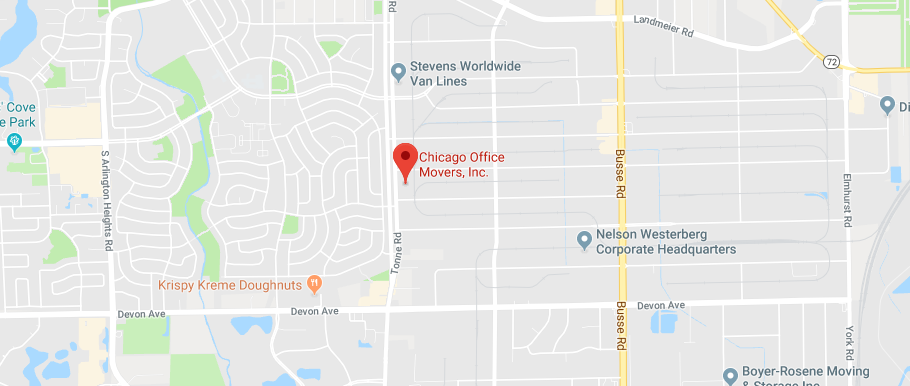How to Dispose of Old Office Equipment
How to Dispose of Old Office Equipment
Written by Chicago Office Movers on . Posted in Office Moving

Recycling, donating, or selling old office equipment are ideal ways to dispose of the outdated or underutilized goods. Recycling benefits the environment as well as the company, since it promotes an eco-friendly image. Here are six ways to best dispose of unwanted office goods.
Following environmentally friendly business practices begins with recycling old office equipment. Retailers frequently accept used electronics for free. E-waste can also be disposed of at the local sanitation department during certain periods of the year.
Businesses should consider recycling their used equipment for a number of valid reasons. Companies lessen pollution when they recycle old printers, scanners, and copiers. These types of equipment contain mercury, arsenic, and lead—which can pollute the soil and leach into the water supply.
Companies also save on energy when they recycle or repurpose equipment. By utilizing the office goods to their max, businesses help save on the energy invested into manufacturing new office equipment as well as the energy associated with disposing of old materials.
Donating old office equipment, such as computers, scanners, and copiers, to charities is another benefit. Companies that give their old electronics away to qualified charities are eligible to receive tax breaks. The donations may be considered in-kind donations for tax purposes.
What types of office equipment can be recycled?
Office employees use a wide range of office equipment that can be recycled. Computers and electronics are obviously recyclable items. Furniture, too, is a type of office equipment that can be repurposed. Even smaller items without significant value can be successfully recycled.
Books have value and can be donated to charity. Paper and plastic products as well as packing materials are other types of office equipment that businesses should recycle. Batteries, especially, should be recycled, since they contain harmful chemicals that should be kept out of the environment.
1. Drop off equipment at recycling centers
Recycling any of the abovementioned office equipment can be done by bringing them to a local recycling center. Learn the recycling regulations, which can vary between centers. Call ahead to know what can or cannot be recycled in a specific geographic location.
Prior to taking the old equipment to the recycling centers, wipe the devices clean of personal and business information. Instead of hauling the equipment to the recycling center, busy company managers might also consider having a specialist from an office clean-out company come to them.

2. Utilize recycling programs
Leading manufacturers and brands offer recycling programs. Best Buy accepts e-waste in its recycling program. HP, another technology giant, recycles old desktop printers when a new one is purchased. Trade organizations, like MRM, run recycling compliance programs and offer recycling options.
3. Donate the equipment
Discard old office equipment by giving it to a charitable organization. Used furniture, electronics, and supplies are welcomed by charities that use them to cut operating costs or that refurbish them to re-sell at a profit. Consider donating to national charities with local branches.
Habitat for Humanity, Salvation Army, Goodwill, and Amvets are happy to accept donations of used office equipment. However, each organization has use for certain items; call ahead to determine what goods they will or will not accept. Nationwide drop-off locations make donating convenient.
Consider giving the old office equipment to the local community. Businesses can donate to technical schools and after-school STEAM (Science, Technology, Engineering, Arts, and Math) programs. Children learn how to code on these old machines. High school theaters use goods, like phones, as props.
Here is a list of location in Chicago that accepts used furniture.
4. Repurpose office equipment
Outdated office goods may have little value to growing companies—however, old tablets and laptops can have incredible value to temps, interns, and contractors. Employees are not unknown to giving old computers and other hand-me-down equipment to their school-aged children.
5. Sell to employees
Business managers have the option of selling old equipment to employees. An office worker may be willing to buy a used office chair for $25, for instance, or have use for an old filing cabinet in their home office. Selling old equipment at a discount is a win for everyone.
6. Reach out to used furniture companies
Listing old office desks and chairs online can attract interest from used furniture companies. Resellers will also haul the goods away, sometimes charging a nominal price to do so. Try to negotiate a lump sum to dispose of all the furniture at once.
Whether companies recycle or donate old office equipment, they make a favorable impression. Companies that do their part to help preserve the environment are supported by environmentally conscious customers. Selling the equipment to employees at a markdown also inspires goodwill.
Discarding old office equipment can mean that companies are making room for updated equipment. If your commercial business has plans to renovate, you’ll need a professional office mover, like Chicago Office Movers, to help move the furniture, labs, equipment, and other machinery.
We offer a wide range of office relocation services to corporations that are in the midst of relocating, renovating, or constructing additional spaces to their commercial building. Convenient storage services are provided to businesses that need secure storage for large pieces of equipment and furniture.
Once your office goods are ready to come out of storage, our moving crews will carefully transport them to your building. Moving teams are also experienced in installation and assembly, so we can ensure your equipment is installed and ready to be used without further disruption to business operations.
The office equipment stored in our secure storage facilities is recorded in an inventory list, so you can keep track of your items. Our moving specialists are also available to guide businesses as they plan a move, transfer office goods, or decommission a leased space in preparation for a relocation.
Chicago Office Movers has relocated businesses of all sizes in Chicago, Illinois. Our dedicated crews have helped government agencies, commercial businesses, and educational facilities with their relocation and remodeling needs.
Give us a call at 312-244-2246 or fill out a contact form to receive a free estimate regarding your next move or furniture donation.
Contact Us
Related Services
- Corporate Moving
- Commercial Moving
- Reliable Commercial Storage
- Specialty Commercial Moving
- Furniture Assembly
- Movers for Office Renovation
- Machinery Moving
- Library Moving
- Lab Moving
- Server Room Moving
- Office Movers in Rosemont, IL
- Commercial Moving in Bolingbrook, IL
- Commercial Movers in Naperville, IL
- Commercial Movers in Des Plaines, IL
- Commercial Moving Services in Aurora, IL
- Schaumburg Office Movers
- Commercial Moving Services in Oakbrook, IL
- Commercial Movers in The North Shore
- Elk Grove Village Commercial Movers
- Furniture, Fixtures and Equipment Services
- Moving Company in Lincolnshire, IL
- Professional Movers in Downers Grove, IL
- Moving Company in Chicago, IL





 Business projectors are still in use in contemporary offices. LED projectors, multimedia projectors, and digital projectors are used during employee training or to make business and marketing proposals. Electronic devices, like paper shredders, destroy sensitive office documents and reduce clutter.
Business projectors are still in use in contemporary offices. LED projectors, multimedia projectors, and digital projectors are used during employee training or to make business and marketing proposals. Electronic devices, like paper shredders, destroy sensitive office documents and reduce clutter. Chicago Office Movers handles a wide variety of
Chicago Office Movers handles a wide variety of